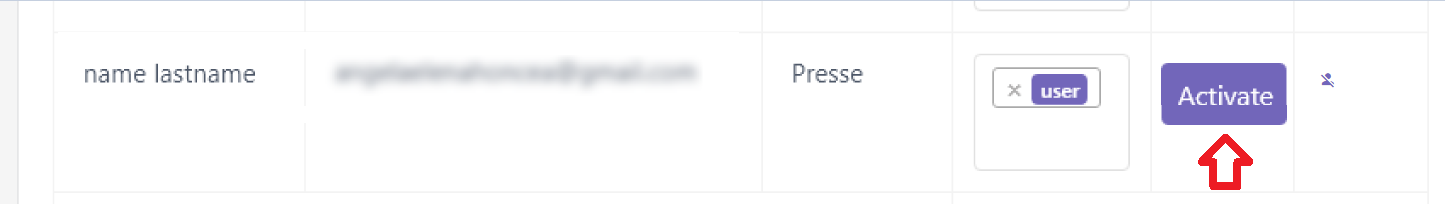Activate/Deactivate Users
You can activate / deactivate users and grant roles.
In the Users section you can find the list of all the users previously registered.
When a new user is registered, before she/he can use the application, the account must be activated by the admin user by clicking on the Activate button from the Confirm column.
The new registered user will receive a confirmation email once the admin has activated the account.
Their role on the EmailTree application can be modified by adding/removing a new role using the drop-down menu from the Roles column.
In the Actions column you can activate/deactivate the user account.