Logs
The Logs section is available only for admin account.
Logs are classified by levels of importance:
• critical
• error
• info
Logs record information regarding the actions:
• CREATE
• UPDATE
• DELETE
Logs contain information regarding:
• new_attributes
• old_attributes
• table names
• url
• method
• user id
• user email
• request params
In the left side of the Logs page is a list with files that are automatically saved, and which contains the logs registered daily. The All logs file groups all the daily registered files.
Above the logs table is a drop-down menu that allows you to configurate the number of logs that are showed on the page.
>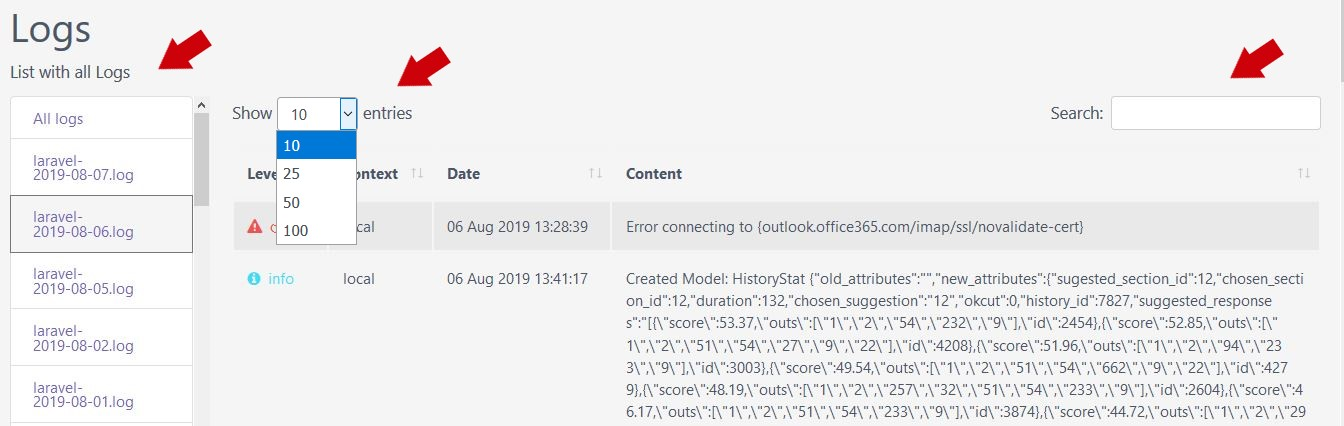
A search bar is available on the right side of the page.
The result of the search will be a new list of logs that contains the researched characters/words.
The logs table provides information about the level, the context, the date and the content of the logs.
The logs list can be sorted by clicking the heading item to reverse the order of the list.
Sorting options are:
• sort by the level of the warning
• sort by context
• sort by date
• sort by the content of the log
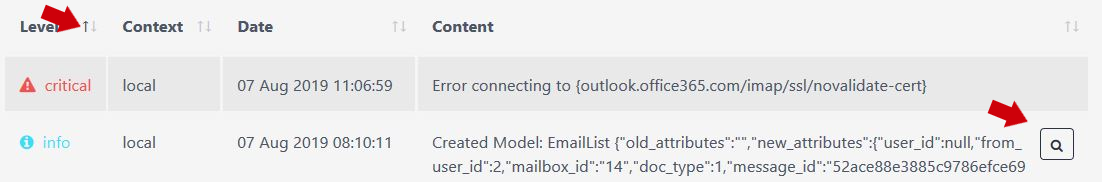
The magnifier button will display more information about the content of the log.
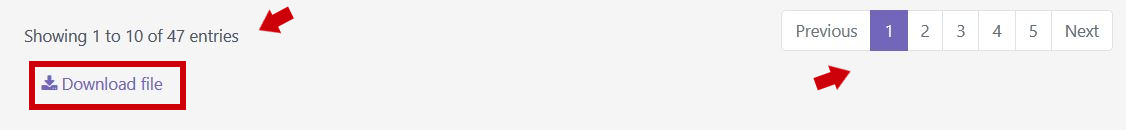
At the bottom left side of the page you can see the number of entries displayed on the page and the total of registrations.
The Download file button allows the user to download a raw copy of the logs file.
At the bottom right side of the page is highlighted the current page, and a previous and next buttons are available. The user can also navigate to a certain page by clicking directly on the page number.