Change password
- Sign in EmailTree account.
- Click on your username on the upper right corner of the screen on the EmailTree interface.
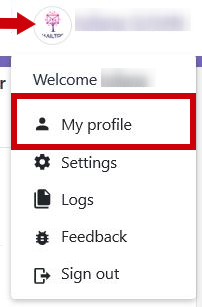
- Select My profile and choose Change password.
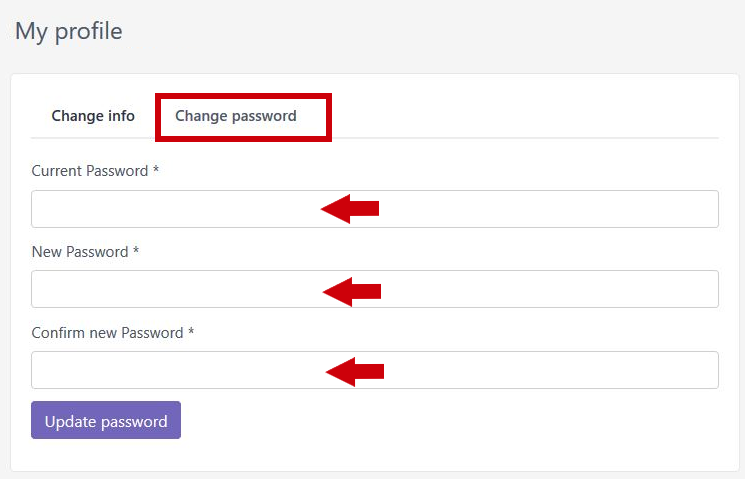
- Type the current and the new password in the corresponding fields, then select Update Password.
! The password must be at least 8 characters long (at least one number, one uppercase letter, one lowercase letter).