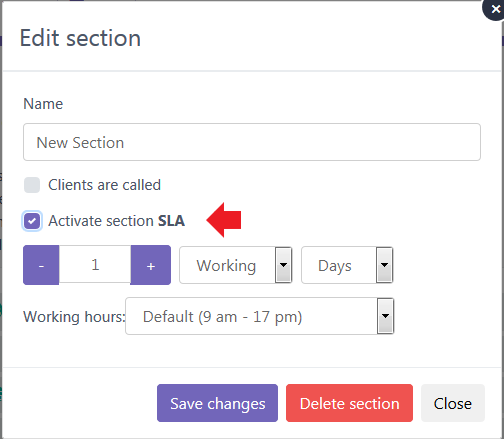SLA
An SLA (service-level agreement) option can be activated for the sections that you have created. This will display in the SLA column (from the emails inbox list) the time left to respond to the emails from that section, starting from the moment of receiving the email.
When the time set for response expires, it will turn red and it will continue increasing until it's resolved.
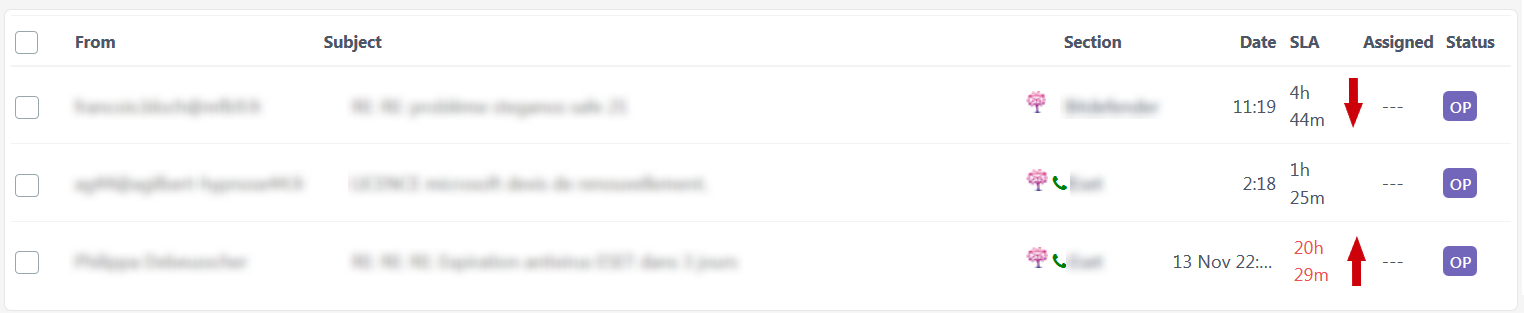
To activate the option go to Settings -> Sections, choose the section and click the Activate section SLA check box. Set the time as wished.