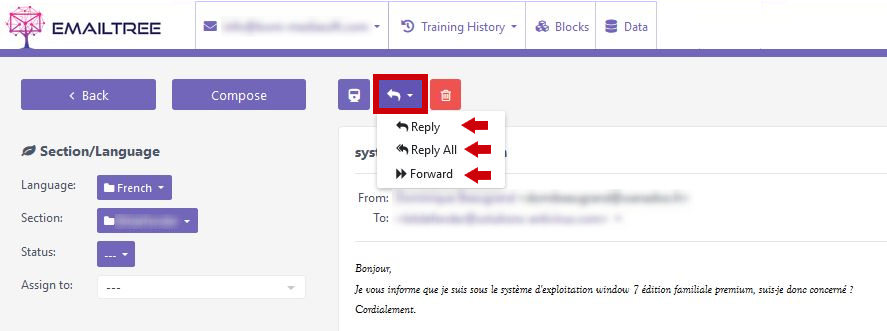EmailTree AI to reply to emails without training process
To reply to an email (without passing through train process) you must open it firstly and then click on the reply button.
The Reply All button will compose a new message in reply, and it will be sent to all recipients of that message.
The Forward button will compose a new message which contains the received message for forwarding with all the attachments included.