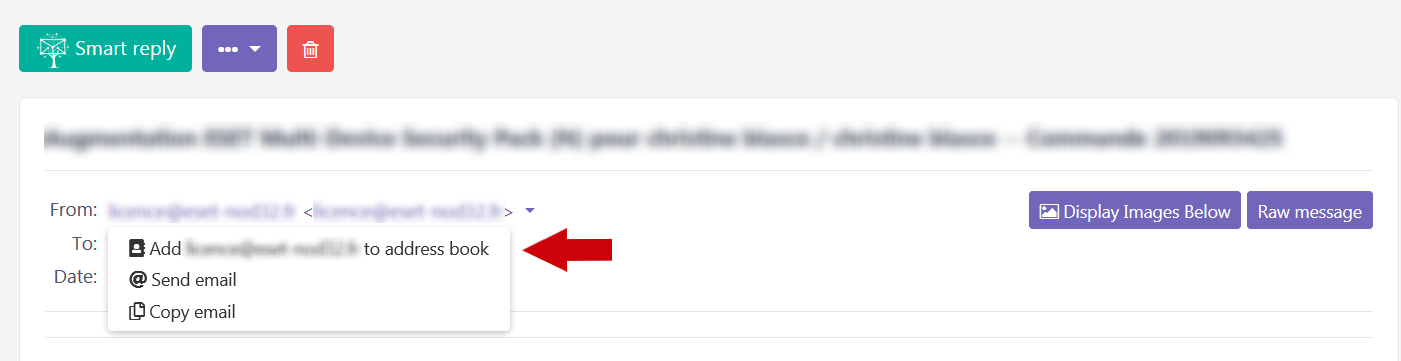Address Books
The Address book table displays the contacts registered that can be used to fill in To, CC and BCC fields.
To add new contacts to the Address Book, the user must click on the + button placed on the left side of the table’s titles. Fill in the demanded fields and click Save.
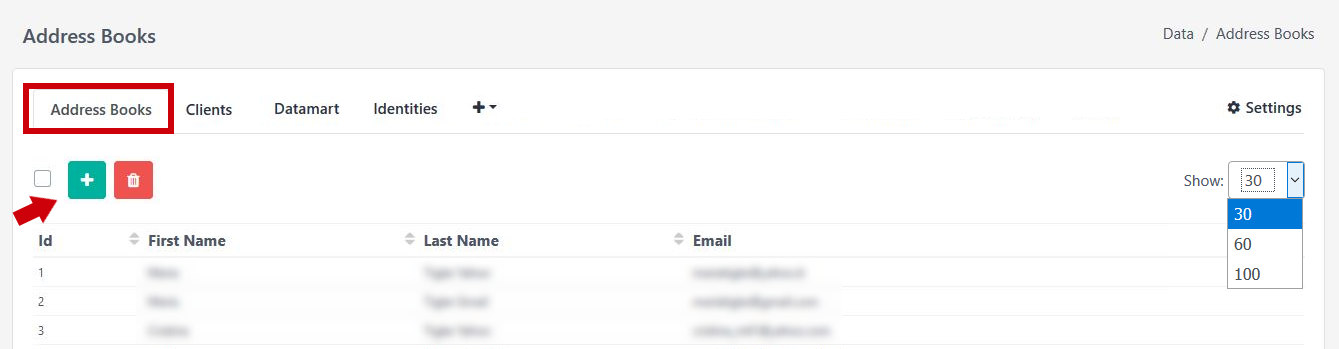
Email addresses can be added to Address Book also directly from the email content page.