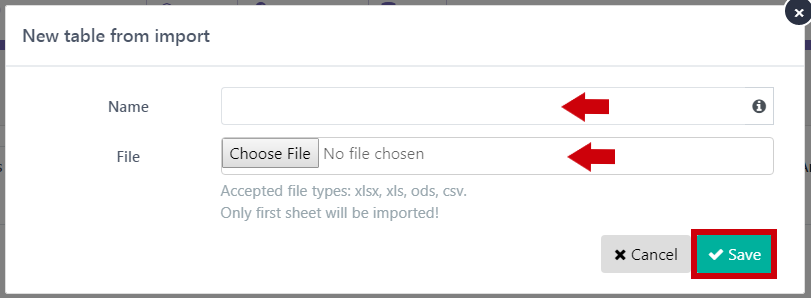Create/import new table
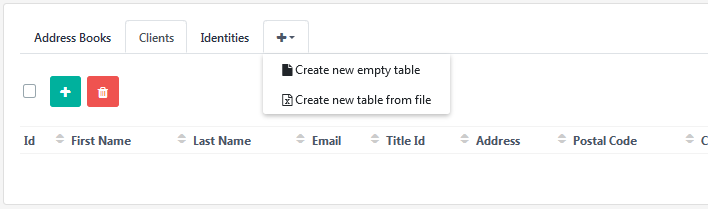
Data section allows the user to:
- Create new empty table
The user must define the name of the table and click Save to register the new table.
Columns can be added by clicking the Add column button.
- Create new table from file
An existing table can be imported directly in the DATA section. The user must define the name of the table and then the file can be directly imported from the device. Click on Save.