Clients
The Clients table contains a contact list imported/ manually uploaded by the user in a local EmailTree database. The informations saved in Clients can be used to answer to the contacts already registered in the table.
To add new clients to the Clients table, the user must click on the + button placed on the left side of the table’s titles.
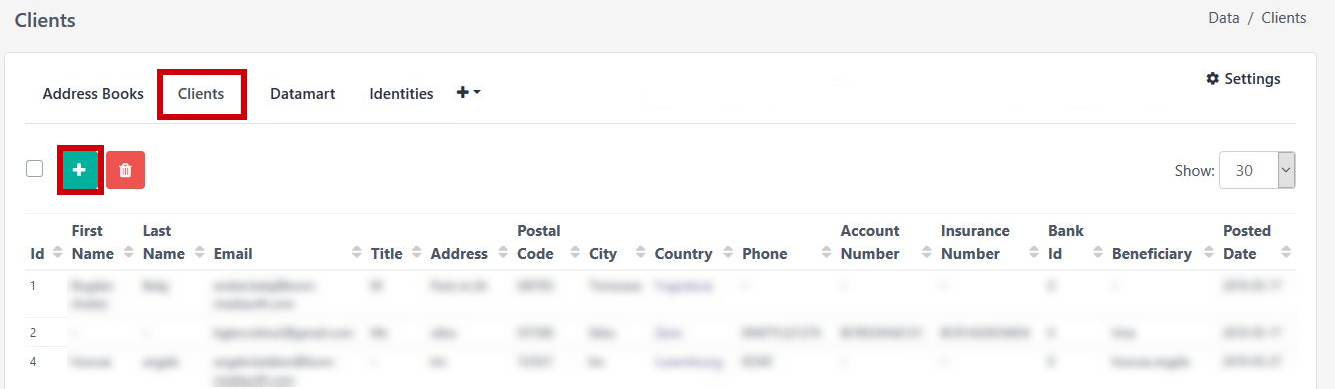
Fill in the demanded fields. The Title and Phone fields are a drop-down menu from which the user must choose an option.
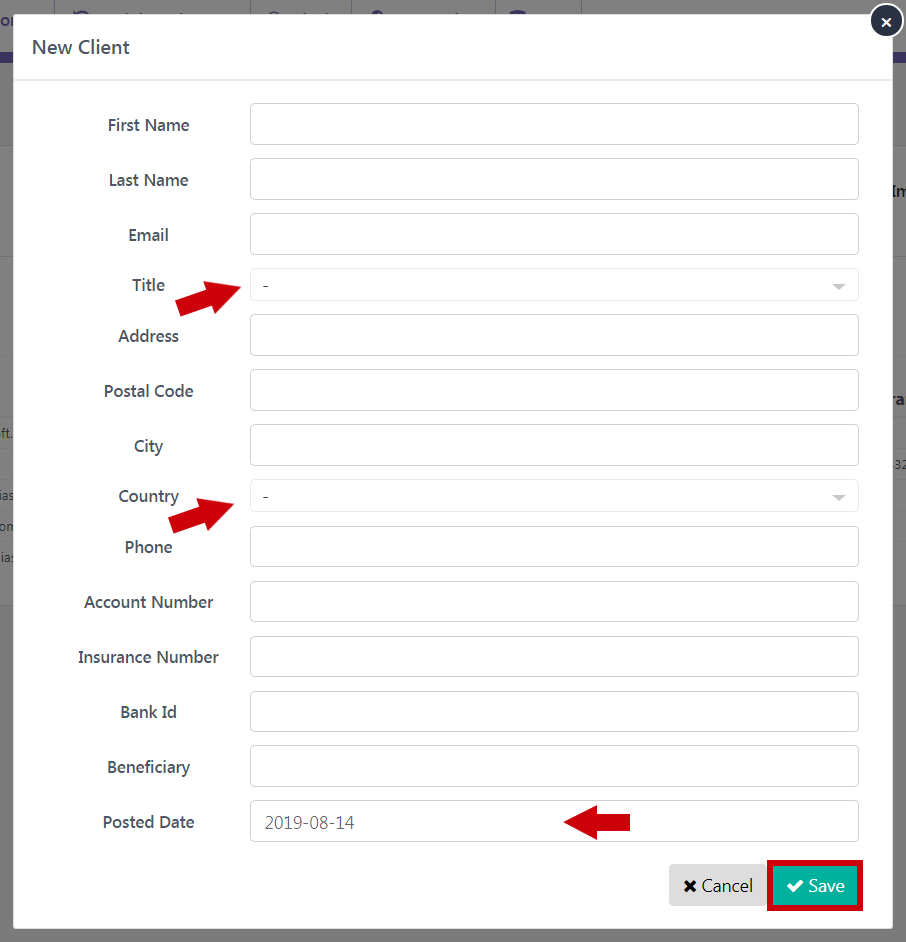
The Posted date field is set by default on current date but can by modified by clicking on it, then click Save.
N.B. If you need a different structure for the Clients table you can change it. Please see Data Settings page for instructions.