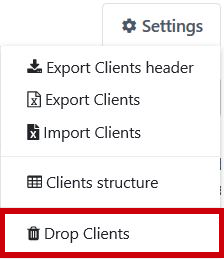Data Settings
From the Settings button the user can:
• export the header of the table
• export the table with its content
• import data
• change the table structure
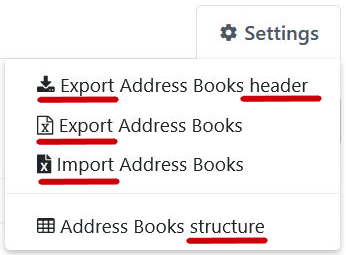
By clicking the Export header option, a pop-up window will appear allowing the user to open or to save an excel file containing only the header of the table.
The Export option allows the user to open or to save an excel file containing the table.
The Import option allows the user to choose the file to be imported directly from the device.
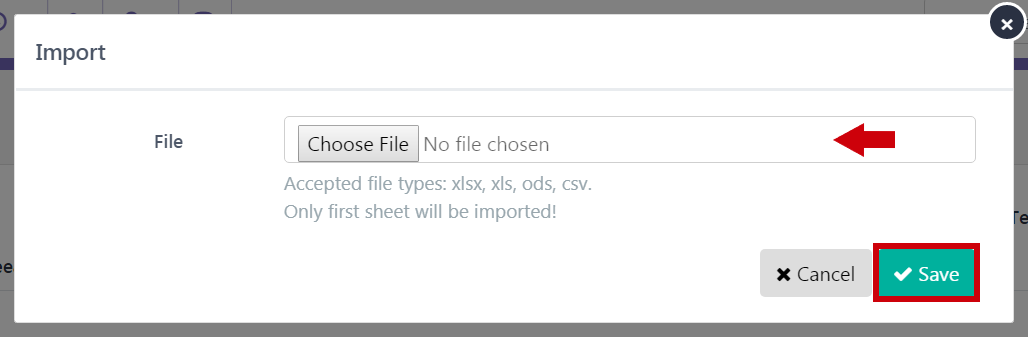
The Structure option allows the user to:
• view the columns and the data type;
• apply changes (name and data type) to the existing columns, add or delete columns, if table is not protected.
N.B. Changing column data type can produce data loss.
The Address book and Identities tables do not allow changes. The user can only view the columns and the data type.
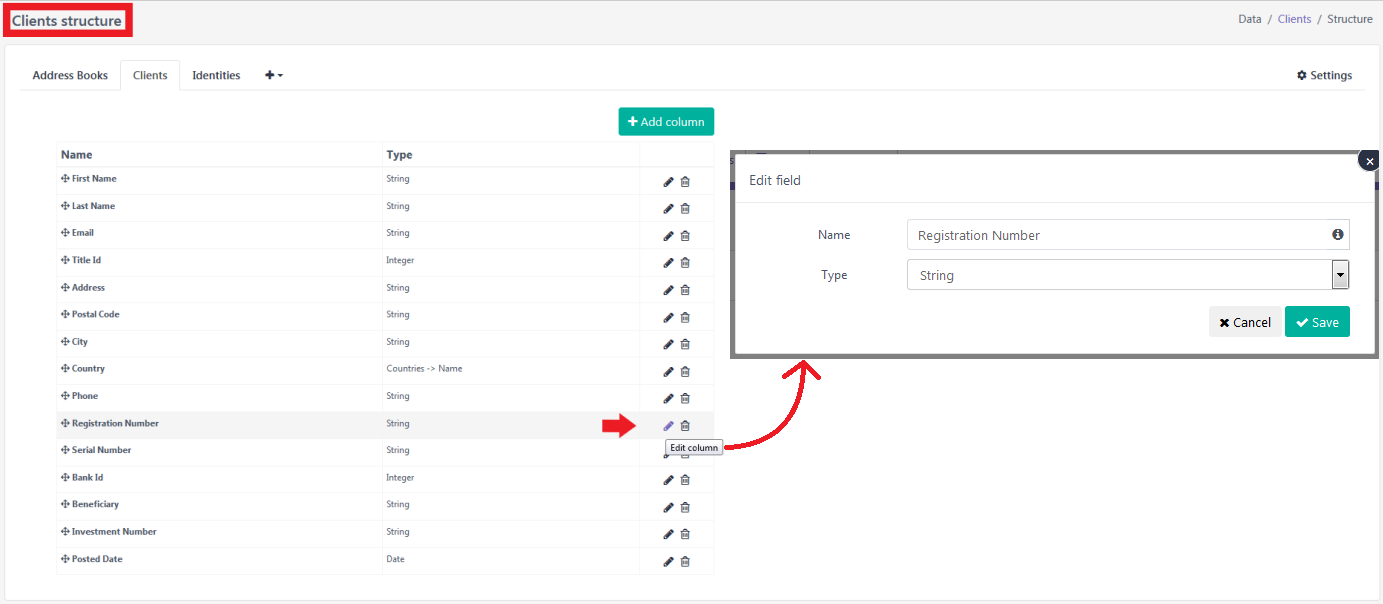
The Drop option is available only for the tables that allow changes to be applied.
N.B. The Drop option deletes entirely the table, not only its content.